|
Q: What can I do with the mapping function?
A: The mapping function allows client and server programs
to communicate with each other, even if they run on computers
which have no direct TCP/IP (network) connection (i.e. a computer
in a LAN and another computer in the internet).
Example:
Let us assume that we have a LAN with different computers
(A, B etc.) but only one ("Computer G") has a internet
connection (and an official IP-address). As the other computers
in the LAN have no "official" IP-addresses it is
not possible to establish a socket-connection between computer
A and computer S (which is on some other place in the internet).
To solve this problem, a gateway has to be installed on computer
G. This gateway could be a proxy server or, if you just want
to map some ports and don't want a lot of overhead (installing
and configuring a proxy server), you can use cb_PMM.
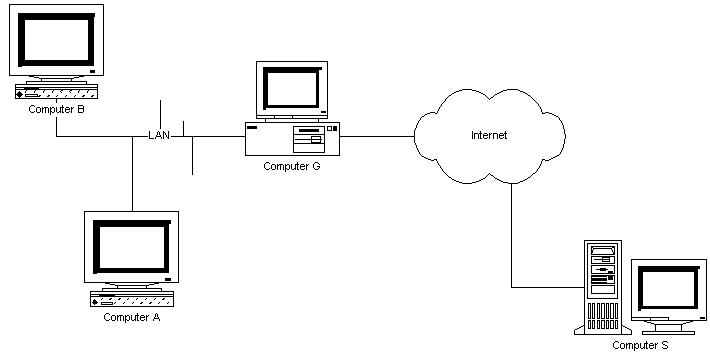
View the Live
Mapping Demo of cb_PMM -
Examples!
Q: What can I do with the monitoring function?
A: The monitoring function allows to record the data, which
is transmitted over the mapped ports. The data can be analyzed
to detect protocol problems, debug socket-connections or "just
see how internet protocols work".
Example:
During the development of our software "Contact
- Web Based Adressbooks" we used cb_PMM to
analyze and verify the http connection and the transmitted
data:
When the TCP-client (e.g. Netscape) sent the following request:
GET / HTTP/1.0
Connection: Keep-Alive
User-Agent: Mozilla/4.78 [en] (Windows NT 5.0; U)
Host: 192.168.1.3:1000
Accept: image/gif, image/x-xbitmap, image/jpeg, image/pjpeg, image/png, */*
Accept-Encoding: gzip
Accept-Language: en
Accept-Charset: iso-8859-1,*,utf-8
... the server answered with:
HTTP/1.1 401 Unauthorized
Cache-Control: max-age=0
Server: Indy/8.0.22
Content-Type: text/html
Content-Length: 47
WWW-Authenticate: Basic realm="Please select your account."
creativebytes.net webservice. Account required.
After entering the username and password the client resent
the request:
GET / HTTP/1.0
Connection: Keep-Alive
User-Agent: Mozilla/4.78 [en] (Windows NT 5.0; U)
Host: 192.168.1.3:1000
Accept: image/gif, image/x-xbitmap, image/jpeg, image/pjpeg, image/png, */*
Accept-Encoding: gzip
Accept-Language: en
Accept-Charset: iso-8859-1,*,utf-8
Authorization: Basic YmF1cWGubjprbWFu
And the server answered with:
HTTP/1.1 302 Moved Temporarily
Cache-Control: max-age=0
Location: ../contact/index.htm
Server: Indy/8.0.22
Content-Type: text/html
Etc.
So we knew, that the server handled the authorisation process
correctly...
View the Monitoring
Demo of cb_PMM - Examples!
Q: The manual says "Be sure to check, that the desired
port is not used by any other application." How can I
check this?
A: Open a command-shell and execute the following command:
"netstat -p tcp -a -n". You will see a list of currently
opened and listening TCP-ports and their bound local interfaces.
Q: I have further questions, suggestions ...
A: Please send an email to office@creativebytes.net.
|