Overview
cb_PMM is a network tool with two main functions:
Port mapping and connection monitoring.
The mapping function allows cb_PMM to work
as a TCP-level gateway. TCP-socket-connections from a client
to cb_PMM are mapped transparently to a server. Up
to eight socket-connections can be mapped at the same time.
The monitoring function allows cb_PMM to "record"
the TCP-data which is transmitted on those sockets-connections.
The data can be viewed and/or logged to a file in different
formats.
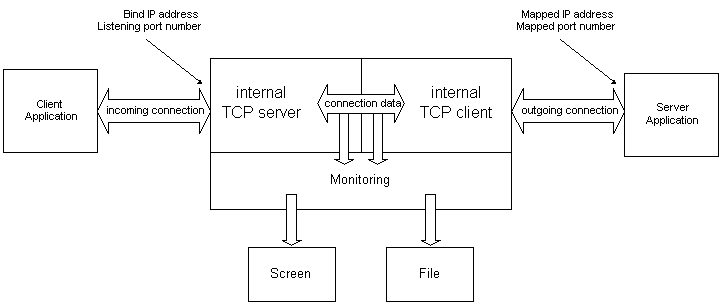
Features
- Easy setup and flexible configuration: No complicated
installation, no DLLs, no Registry settings, integrated
user-interface for all configuration settings.
- Powerful monitoring and logging functions: The
mapped data can be viewed on the screenlog and/or written
to logfiles in realtime. cb_PMM offers different
log-modes to optimize the readability of the data: ASCII,
Hex, Auto-Mode, HTTP-Mode and more.
- Integrated counters for statistical information:
Active and total TCP-connections, maximum simultaneous connections,
Bytes transfered (in both directions) etc..
Requirements
- Operating System: Windows 9x, Windows NT4.0, Windows 2000,
Windows XP
- TCP/IP-Network (Windows 95 with WinSock 2)
Installation
After downloading cb_PMM
copy (unzip) all files to a directory of your choice (e.g.
"C:\Program Files\cb_PMM"). If necessary create
a shortcut on the desktop.
cb_PMM does NOT require any files (e.g. DLLs) in the
systemdirectory and does NOT require any registry settings.
To uninstall cb_PMM just delete all files from the
program's directory.
Operation
The programs user interface contains two tab pages "Status"
and "Logging".
The Status Page
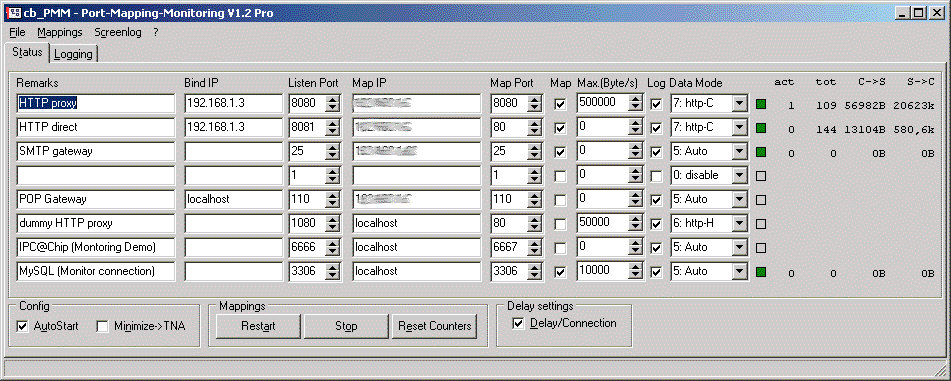
The status page contains the configuration data for the mappings
(see later), shows the current status of the mappings (active
/not active) displays statistics (currently active connections,
total connections, total Bytes transfered in both directions)
and provides the following functions:
Start/Restart: All used mappings are started/restarted.
Stop: All mappings are stopped.
Reset Counters: The connection counters are set to
zero.
AutoStart: If this option is selected, the used mappings
are started automatically on program start.
Minimize->TNA: If this option is selected, the
minimize function will send the program to the "Taskbar
Notification area" (the "Icon Tray"). In combination
with AutoStart cb_PMM will minimize to the TNA automatically
on startup.
Delay/Connection: If this option is set, the delay
(see "Max.(Bytes/s)") is applied to each thread
- i.e. each single TCP connection. If this option is not set,
the delay is applied per mapping - this means that all connections
over this mapping share the configured maximum speed.
The Logging Page
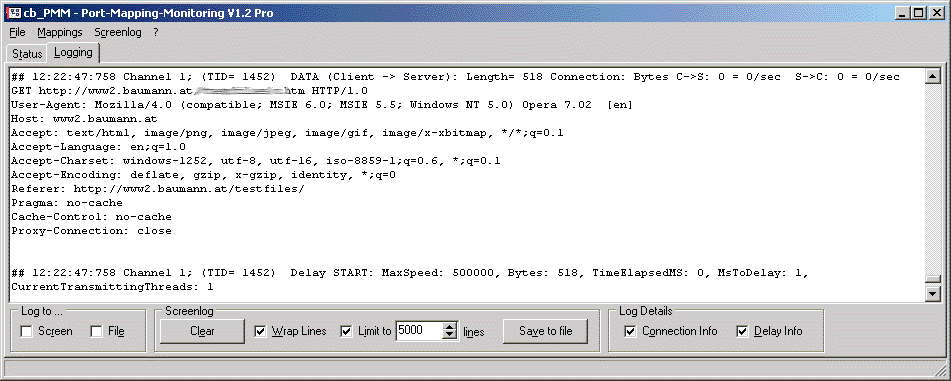
The logging page contains the screenlog and several controls
for configuration options and logging functions.
The screenlog contains connection information ("connect",
"mapping", "disconnect" ...), the connection
counters and the data which is transmitted on the mapped TCP-ports.
The "Data mode" for logging (Character, ASCII, Hex,
Auto ...) can be configured per mapping (see later).
To limit memory-usage of cb_PMM the screenlog can
be limited (the first lines are deleted before new lines are
appended). Note, that the "number of lines" is not
an exact value (for performance reasons). It can vary around
+/- 5 %. Warning: If the limit is switched off, the screenlog
grows until it uses all of the system's memory!
The screenlog's text field is editable, so you can enter
any comments and copy/paste the content. The complete content
of the screenlog can be saved to a file or cleared at any
time.
The logfiles contain the same information as the screenlog,
but their size is limited only by free diskspace. The filename
of a logfile is generated from the current date ("yyyymmdd.log"),
the files are stored in the application's directory.
The screenlog and the logfiles can be switched on or off
independently at any time with the control "Log to ...".
The settings for Log details/Connection Info and Delay
Info can be used to customize the detail level of the
logging.
Connection counters
cb_PMM provides several counters for information about
mapped connections and transmitted data. The counters work
per mapping and are written to the logs. The counters for
active/total connections and transfered data per mapping are
also displayed on the "Status page".
The following counters are available:
- CurrentThreads: Every mapped socket connection
is started in a new thread. So this value equals the number
of currently active socket connections.
- MaxThreads: Maximum number of simultaneous socket
connections per mapping.
- Connects (In): Number of successful socket connections
from TCP-client(s) to cb_PMM.
- Connects (Out): Number of successful socket connections
from cb_PMM to the TCP-server (equals the number
of successful mapped connections).
- Disconnects (In): Number of disconnects (when socket
connections were closed).
- Bytes C->S (Client-> Server): Number of bytes
mapped from the TCP-client(s) to the server.
- Bytes S->C (Server->Client): Number of bytes
mapped from the TCP-server to the client(s).
The counters for transmitted bytes are only activated if
logging is enabled ("Data Mode" could be disabled
at the same time).
"Data Modes" for logging
cb_PMM provides different modes to optimize the "human
readability" of the logged data:
- "disable": Just the connection statistics
are logged (no data).
- "Char": Data is logged in character format
(without any filtering ...). This means, that also "non
printable characters" are put to the logs, which could
make the screenlog "look strange". Use this mode
for text-based protocols (e.g. HTTP, SMTP, POP, ...) when
the transmitted data contains only ASCII characters.
- "ASCII": Only the following ASCII-characters
are logged (decimal notation): 32..127, 9, 10, 13. All other
characters are omitted.
- "ASCII+": like ASCII, but all other characters
are replaced by a "." (dot).
- "Hex": Data is logged in Hex (and parallel
in printable characters).
- "Auto": If all characters of a data packet
are in the range defined in "ASCII mode", the
data is logged in "ASCII", otherwise the data
is logged in "Hex mode".
- "http-H": only HTTP headers (Request
and Response) are logged.
- "http-C": HTTP headers and data, transmitted
from the client are logged.
- "http-S": HTTP headers and data, transmitted
from the server are logged.
- "http-C/S": the complete HTTP traffic
is logged (like in "ASCII"-mode).
Configuration of the mappings
The configuration can be done directly in the user interface
of the program by editing the values in the input fields.
Some configuration settings can be changed "on the fly",
others need a restart of the current mappings to become active
(marked with (*) in the following description). The changes
are saved to the configuration file.
cb_PMM can map and monitor up to eight "channels"
(TCP-ports). Every channel can be configured with the following
parameters:
Remarks: Any text describing the mapping channel.
Bind IP (*): The IP-address of the interface for
the incoming connection. If the computer has more than one
network interface, this parameter can be used to bind the
listening socket to a certain interface. This means, that
TCP connections can only be made by clients, which have access
to the interface (e.g. only clients from inside a LAN). If
"Bind IP" is not defined, the socket is bound to
the interface "0.0.0.0" (which means "all interfaces").
If the socket can not be bound to the chosen IP-address, the
mapping will not start and a corresponding error message will
be logged.
Listen Port (*): The port number for the incoming
connections (cb_PMM server port). Note, that every
port can only be used once (per interface). Be sure to check,
that the desired port is not used by any other application.
Map IP (*): The IP-address (or servername) for the
outgoing connection (address/name of the destination server).
Map Port (*): The port number for the outgoing connection
(port number of the destination server).
Map (*): Enables/disables the mapping for this channel.
Max.(Bytes/s): Throttles the throughput of a mapping
to the configured speed, a value of 0 disables the throttling
function. See also the parameter "Delay/Connection".
Log: Enables/disables the logging (connection information,
connection counters and data).
Data Mode: Selects the mode used for data logging.
Remarks: To apply changes to settings marked with (*) the
the mappings have to be started/restarted! The program displays
a message in the status bar, if a restart is necessary.
Licensing
cb_PMM is available in two different versions: The
Light-Version is FREEWARE, The Pro-Version (with
extended features) is SHAREWARE.
Feature Matrix:
| |
Light-Version (FREEWARE)
|
Pro-Version (SHAREWARE)
|
| max. number of mappings |
1
|
8
|
| log connection information |
yes
|
yes
|
| log connection data (Char, ASCII, ASCII+, Hex, Auto
and HTTP mode) |
yes
|
yes
|
| log to screen |
yes
|
yes
|
| save screenlog to file |
no
|
yes
|
| configurable limit for screenlog |
no (1000 lines)
|
yes
|
| "unlimited" screenlog |
no
|
yes
|
| clipboard functions in screenlog |
no
|
yes
|
| "Autostart" feature |
no
|
yes
|
| multi instance allowed |
no
|
yes
|
| minimize to taskbar notification area |
no
|
yes
|
| log to file |
no
|
yes
|
The Pro-Version can be licensed with our secure
order form at ShareIt!.
Be sure to visit the cb_PMM
- Examples page!
|