Overview
When programs are started by other programs (or scripts),
data can be passed on the commandline, through environment
variables and standard input. It can be quite complicated
to analyze/debug this mechanism.
That's where cb_PEI fits in: By replacing the called program
with cb_PEI all this information can be collected easily.
cb_PEI displays and/or logs the following information:
- commandline parameters
- environment variables
- data from standard input
The log(s) can be automatically saved to different files:
- a complete report containing all information and/or
- seperate files for
- commandline parameters
- environment variables
- data from standard input
When the standard configuration is used, cb_PEI opens
a simple GUI which displays the report and allows basic editing
functions (select text, copy to clipboard).
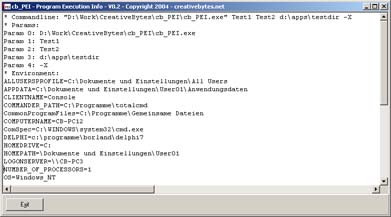
Alternatively cb_PEI can be configured to automatically
terminate after processing the data.
Installation
Just copy "cb_PEI.exe" and "cb_PEI.ini"
to a directory of your choice (e.g. "C:\Program Files\CreativeBytes\cb_PEI").
If necessary, add this directory to the "PATH" environment
variable.
Filenames
The filenames for the log files are generated automatically
based on the current date/time. The "TimeStamp"
part of a filename contains the following information: Year,
Month, Date, Hours, Minutes, Seconds, Miliseconds, e.g. 20040401_123421_310
Configuration
cb_PEI can be configured with the file "cb_PEI.ini".
If the configuration file does not exist (in the application
directory), default values are used.
Parameters
Remark: To disable a function, set the value to "0"
(=false), to enable a function use "1" (=true).
[General] - AutoExit (default = false): If "AutoExit"
is not set, the program shows its GUI. If "AutoExit"
is set, the program terminates autimatically (e.g. for use
in BAT/CMD-files)
[General] - SaveWindowPos (default = false): If set,
the program saves the position and size of the Window.
[LogTo] - Screen (default = true): The report is written
to the text field on the GUI.
[LogTo] - File (default = false): The report is written
to a textfile (filename: "[TimeStamp]_LOG.txt" e.g.
"20040401_123421_310_LOG.txt")
[SaveToFile] - Params (default = false): The commandline
parameters are written to a file, filename: "[TimeStamp]_PAR.txt".
[SaveToFile] - Environment (default = false): The
environment variables are written to a file, filename: "[TimeStamp]_ENV.txt".
[SaveToFile] - StdInput (default = false): The data
from standard input is written to a file, filename: "[TimeStamp]_SIN.txt".
Usage (example)
dir | cb_PEI A B C
Operating system requirements
cb_PEI is designed to run under all Windows 32-Bit-Versions,
it was tested under Windows 2000 and XP.
Licensing / Download
cb_PEI is FREEWARE. To get it visit the DOWNLOAD
page.
|